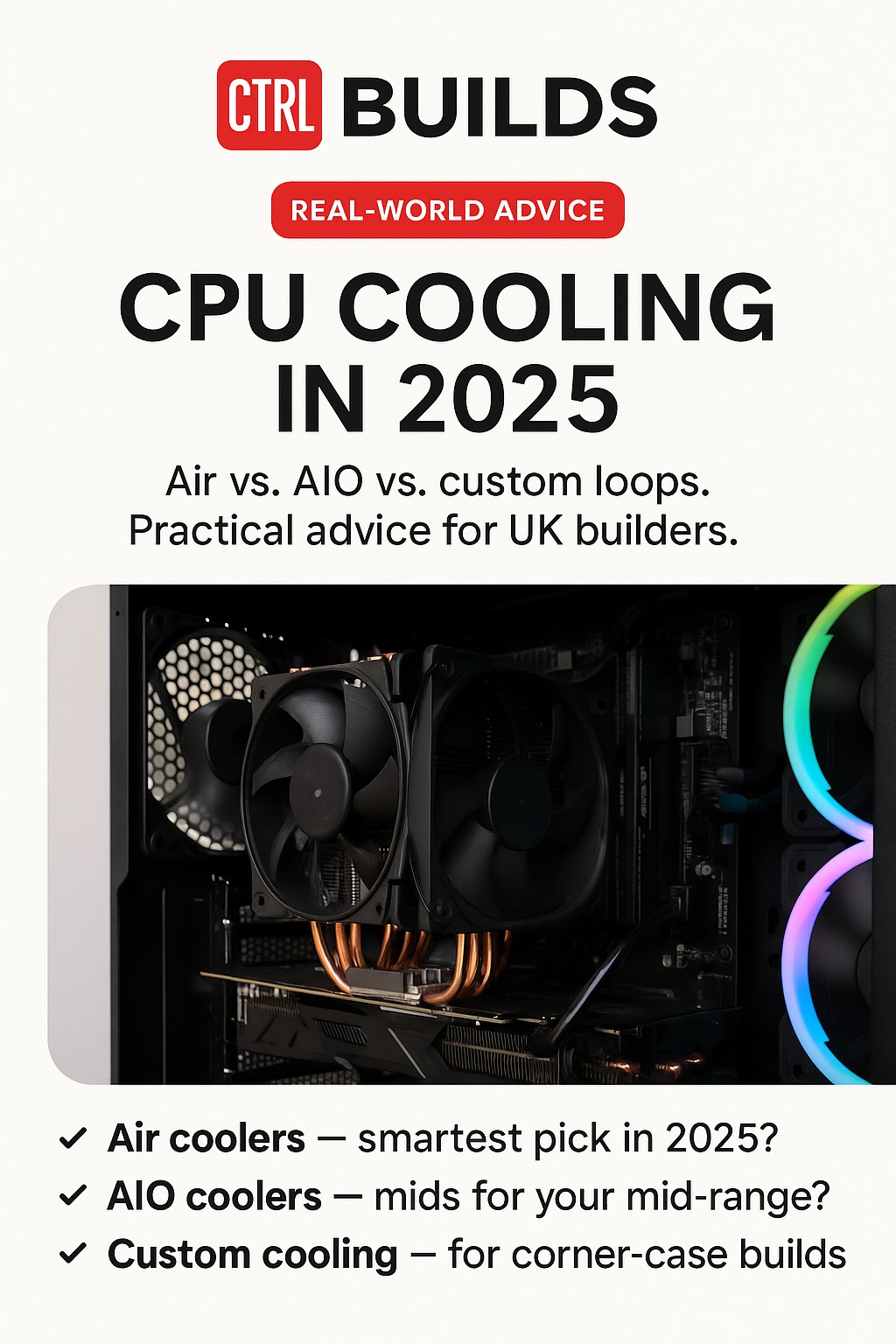Welcome to CTRL Builds — your hardware shouldn’t melt, even if the weather does.
UK summers are getting hotter, and if you're sweating at your desk, chances are your PC is too. Whether you're gaming, rendering, or just watching YouTube while ten Chrome tabs crawl in the background, cooling matters more than ever in 2025.
In this post, we’ll break down the three main cooling solutions — air, AIO, and custom loops — and show you what works, what doesn’t, and what actually makes sense for your setup, budget, and case layout. This isn’t about hype. This is about staying cool without cooking your components (or your feet).
Air Coolers — Still the Smartest Budget Option?
Air cooling isn’t dead — far from it. In fact, for many UK builders, a good tower air cooler is still the most reliable and cost-effective choice. Brands like Noctua, Thermalright, and DeepCool offer coolers that can tame even high-end CPUs without touching water.
🌀 Top Air Cooler Picks (UK 2025)
- Thermalright Peerless Assassin 120 SE: Great performance under £40
- Noctua NH-D15: Quiet, powerful, premium (if your case fits it)
- DeepCool AK620 Digital: RGB + display, solid cooling
The key advantages? Zero pump failures, easier install, and low long-term maintenance. They’re also ideal for builds with open airflow cases or mesh front panels.
Downsides? They’re tall. Many tower coolers exceed 150mm, which can cause clearance issues in compact or RGB-focused cases. They also recirculate some heat inside the case, so overall airflow matters more.
AIO Coolers — Mid-Range Performance Meets Looks
All-in-One (AIO) liquid coolers have become the go-to for builders who want clean aesthetics and better clearance — especially in tempered glass cases where airflow can be restricted. In 2025, the market is stacked with high-performance, low-noise options that don’t break the bank.
💧 Solid AIO Picks for UK Builders
- Arctic Liquid Freezer III 240: Quiet, affordable, unmatched performance at this size
- Lian Li Galahad II LCD: Premium looks + display, great for show builds
- EK-Nucleus AIO Lux D-RGB: Quality pump, clean RGB, strong thermals
AIOs shine in hot weather because the radiator dumps heat directly out of the case — unlike air coolers, which rely more on case airflow. That makes them perfect for UK summers, especially in setups where the CPU runs hot (like Intel’s i7s or Ryzen 9 chips).
But: they have moving parts. Pumps can fail. Hose length matters. And budget AIOs often cut corners on fans or mounting kits — which you’ll feel during long sessions. Stick to known brands, and if your case supports it, go for a 240mm or 280mm radiator minimum.
Custom Loops — Overkill or Elite?
If you’re the kind of builder who wants max performance, silent operation, and complete visual control, custom water cooling is still the pinnacle. But it comes at a price — in money, time, and long-term maintenance.
🔧 Custom Loop Trade-Offs
- Pros: Best thermals, quietest operation, full component cooling (CPU + GPU)
- Cons: Expensive, complex install, regular refills/maintenance
- Risk: Leaks from poor fittings or old tubing — especially dangerous in summer heat cycles
In 2025, pre-configured open loop kits are better than ever. Brands like EK, Corsair, and Alphacool offer modular setups that take a lot of the guesswork out. But you still need to plan your layout, manage tubing, and bleed air properly.
Reality check: Unless you’re overclocking heavily or running dual-GPU setups, a good AIO or air cooler will give you 90% of the performance for less than half the hassle. But if you want the cleanest, coolest, and most satisfying build on the block — a custom loop delivers.
How UK Heat Affects Temps (And What You Can Do)
UK homes weren’t built for heat. Most lack air conditioning, ventilation is limited, and many setups sit under desks or near radiators — the perfect storm for thermal throttling. When ambient temperatures hit 28°C or more, even the best coolers struggle.
🌡️ Summer Build Reality
- Every +1°C in room temp = +1–2°C on CPU/GPU under load
- Cases with poor airflow can trap hot air and raise temps 5–10°C
- Fan curves set for winter temps might now be too passive
Simple steps help: Move your PC off carpet, open side panels temporarily, clear dust filters weekly, and use external fans if needed. You don’t need to air-con your whole room — just create a focused flow to keep intake air cooler than exhaust.
Also, recheck your BIOS or software fan curves. What felt “quiet and cool” in April might now be throttling you mid-game in July. Push those RPMs up 10–15% under load, or add an extra exhaust fan if your case allows.
Case Airflow, Fan Placement & Common Mistakes
Even the best CPU cooler can’t save a case with bad airflow. UK builders often overlook this — especially in cases chosen for RGB or compact size. But heat trapped in your case will bottleneck every component, no matter how fancy your cooler is.
🌬️ Smart Airflow Setup
- Positive pressure: More intake fans than exhaust = less dust
- Front-to-back flow: Intake at front/bottom, exhaust at top/rear
- Match fan RPM + static pressure: Mixing cheap fans can disrupt flow
Common mistakes? Glass-fronted cases with no side vents, installing top fans as intake (trapping heat), or running all fans on the same curve regardless of placement. These issues silently kill airflow — and your frame rates.
If in doubt, open your case side panel mid-session. If temps drop noticeably, your airflow isn’t doing its job. One extra well-placed fan often does more than a cooler upgrade.
Final Thoughts — What Actually Makes the Biggest Difference
You don’t need a custom loop or an RGB-covered case to stay cool — but you do need to be intentional about your airflow and setup. In UK heatwaves, small oversights become big bottlenecks fast. The good news? Most of them are easy (and cheap) to fix.
✅ Quick Wins That Work
- Upgrade case fans — even 2x quality fans can drop temps 5–8°C
- Re-tune your fan curves for warmer months
- Ensure front intake has unobstructed airflow
- Move hot-running PCs off carpet or into open space
- Use positive pressure to reduce heat + dust
My experience - Running an AMD 6950 XT and an Intel i7 in Warzone while it’s 28–32°C outside turns your setup into a furnace — not just for the PC, but for you too. In this case, dual external fans blowing hot air across the case and straight out the window made a huge difference. Creating external wind tunnels isn't just smart — it's survival. You're cooling the room, the intake, and yourself all at once.
Start with airflow. Then look at cooling. Then — only if needed — look at loop-level setups. Most rigs don’t need overkill, they need planning. And if you do it right, you’ll have a system that runs cooler, quieter, and lasts longer — even when the weather doesn’t cooperate.
Not just cool — CTRL cooled.